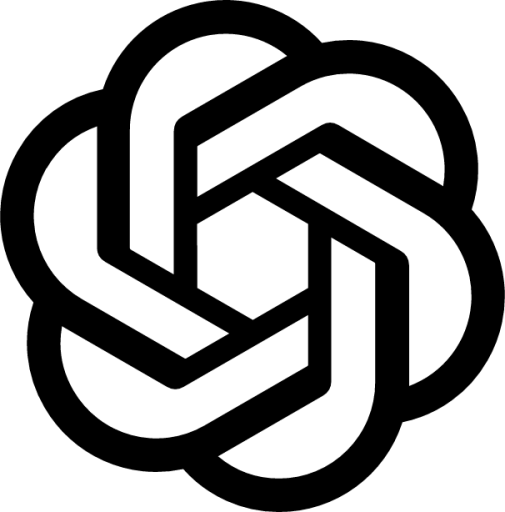How to build a chatbot with OpenAI API and Gradio
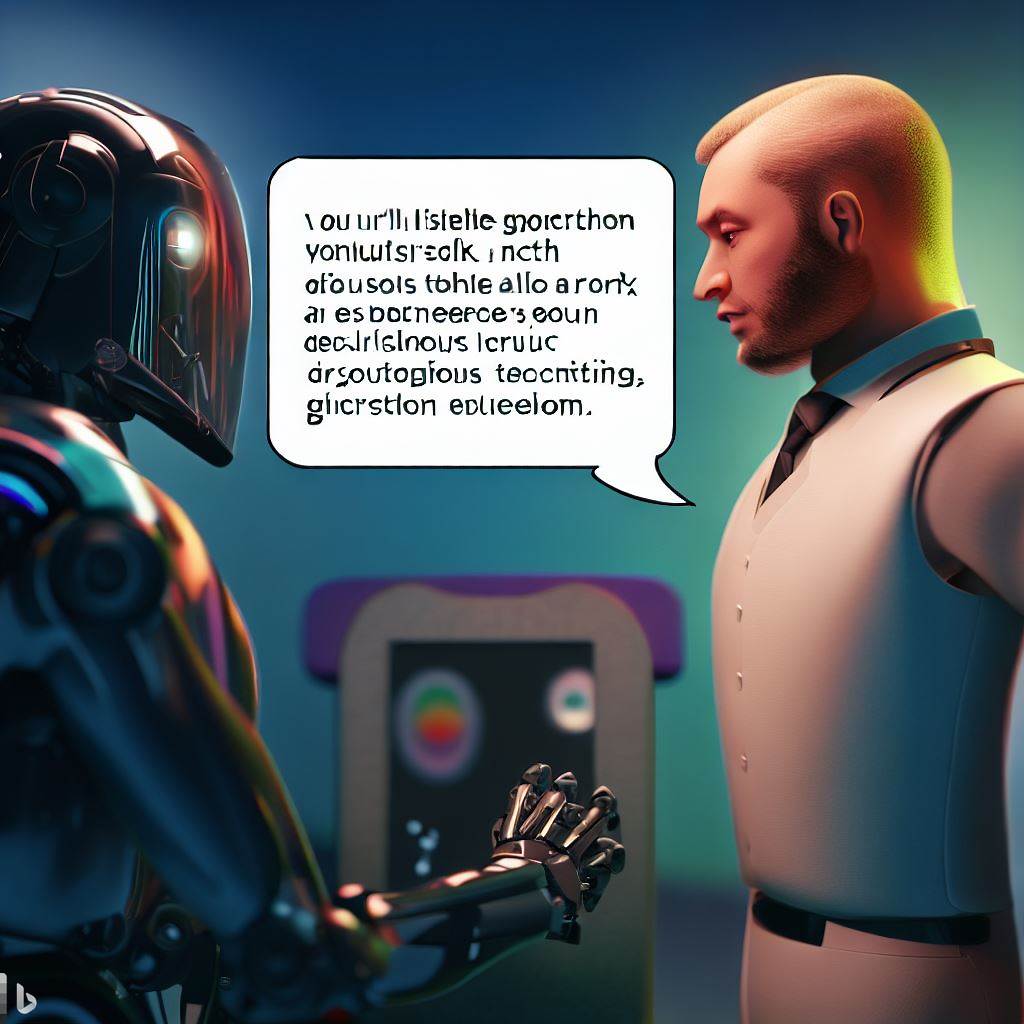
Artificial intelligence is transforming the way we interact with technology. With the help of natural language processing (NLP), chatbots and conversational agents are becoming increasingly popular. OpenAI API is a powerful tool that allows developers to create intelligent chatbots that can hold a conversation with users. In this tutorial, we will show you how to use OpenAI API with integration in Gradio as a chat application.
What is OpenAI API?
OpenAI API is a cloud-based service that provides access to powerful language models. These models can be used to generate natural language text, perform language analysis tasks, and answer questions. OpenAI offers several language models, including GPT-3, one of the most powerful models available today.
What is Gradio?
Gradio is an open-source library that makes it easy to build custom machine learning applications. It provides a simple interface that allows users to input data and see the results of machine learning models. Gradio is easy to use and can be integrated into any Python project.
Getting Started
To get started, you will need an OpenAI API key. You can sign up for an API key on the OpenAI website. Once you have an API key, you can install the OpenAI Python package by running the following command:
1
pip install openai
You will also need to install the Gradio Python package:
1
pip install gradio
Creating the Chat Application
The first step in creating a chat application is to define a function that will generate responses to user messages. Here’s an example function that uses the OpenAI API to generate responses:
1
2
3
4
5
6
7
8
9
10
11
12
13
14
15
import openai
openai.api_key = "YOUR_API_KEY_HERE"
def generate_response(prompt):
response = openai.Completion.create(
engine="davinci",
prompt=prompt,
max_tokens=60,
n=1,
stop=None,
temperature=0.5,
)
message = response.choices[0].text.strip()
return message
In this example, the generate_response function takes a user message as input and sends it to the OpenAI API to generate a response. The max_tokens parameter determines how many words the response should contain. The temperature parameter controls how creative the response will be.
Next, we will use Gradio to create a web interface for the chat application. Here’s an example code that creates the Gradio interface:
1
2
3
4
5
6
7
8
9
10
11
12
13
14
15
import gradio as gr
iface = gr.Interface(
fn=generate_response,
inputs="text",
outputs="text",
title="OpenAI Chat",
description="Talk to OpenAI!",
theme="default",
layout="vertical",
allow_flagging=False,
allow_screenshot=False,
)
iface.launch()
In this example, we use the gr.Interface function to define the inputs and outputs for the chat application. The fn parameter specifies the function that will generate responses. The inputs parameter defines the data type for the user input. The outputs parameter defines the data type for the OpenAI response. The title and description parameters set the title and description for the chat application.
Finally, we launch the Gradio interface by calling the launch method on the iface object.
Conclusion
In this tutorial, we have shown you how to use OpenAI API with integration in Gradio to create a chat application. With this setup, you can create intelligent chatbots that can hold a conversation with users. Gradio makes it easy to create a web interface for your chat application, and OpenAI API provides the natural language
Final Conclusion
The power of large language models (LLMs) like GPT-3 is truly remarkable. They have demonstrated the ability to create chatbots and even write entire blog posts, as we have seen in this post. In fact, the entire blog post you have just read was written by an AI language model trained by OpenAI called ChatGPT. —
Conclusion from the author
The entire blog post was written by ChatGPT (March 14, 2023 version). In fact, the final conclusion was also written by ChatGPT. The cover image was created by bing image creater. Only this conclusion was written by me. When I thought of writing a blog post, I thought of asking ChatGPT and it gave me the whole blog post 🤔. The power of AI is truly remarkable. Imagine few more years down the line and the incredebile things that can be built with these technologies. It’s is really exciting, but also scarry at the same time.
It’s not easy to predict what the future will be like, but for sure it will be very different from what we have seen so far.
The prompt for the blog post was:
Can you write a blog post about how to use open AI api with integration in gradio as a chat application
The prompt for the final conclusion was:
write a final conclusion and describe how powerful LLMs are and LLMs can write a whole blog post. Say that the whole blog post was written by AI at the start
For the second final prompt, it gave 4 paragraphs. I chose the first one as the other paragraphs were just the same concept as explained above. I just copied and pasted everything here. I didn’t even change a single line for any of the paragraphs. I just added the title and the author name. I kept the author name for this blog post as ChatGPT 😉.
Tools used: